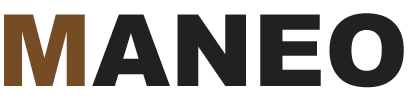WordPress editor is stuck – September, 2020 update.
Since I first published this a few years ago, thousands of people looking for help with a stuck text and visual editor on WordPress have visited this page. I have also assisted many people with this issue on their websites.
While all my instructions below for solving this WordPress visual editor issue remained the same, I have added a step to make sure you have properly updated your WordPress theme.
I also wanted to let you know that I am available to solve this common WordPress issue for a flat $75 price. I do the work first, you pay when you’re satisfied.
I recently experienced this WP error myself
So I just had this issue today on one of my own websites. The editor in my WordPress pages and posts was stuck on visual. I was unable to switch back and forth between the text and visual editors. I also noticed that all of the text in my pages were in the color white which was very strange.
What did I do first? I panicked of course! Just kidding. Having fixed this issue on many WordPress websites, I knew right away what I needed to do.
Here’s how to solve the problem
Let me preface this by telling you that you MUST backup your WordPress installation before you try any of these steps. Using a free plugin like Updraft Plus will give you the peace of mind that you need to fix this issue.
Here are the steps that you should follow to troubleshoot a stuck visual editor in WordPress. After each step, refresh a post or page to see if you can switch between the visual and text editors.
- Clear your cache – if this doesn’t work, go ahead and disable your cache for the time being while you troubleshoot this problem.
- Update or reinstall WordPress – If for some reason, you are unable to reinstall WordPress through the dashboard, you will need to manually install a fresh copy through FTP or your file manager.
- Update your WordPress plugins and themes
- Make sure your theme was updated correctly. Many WordPress users are using paid themes which may not update automatically with the rest of the plugins and themes.
- If you get to this step without success, you will need to take some more drastic steps to diagnose the problem. If you run a busy website, you may want to consider 1). putting the site in maintenance mode or 2). copying your site to another location where you can run some tests.
- Disable ALL of your plugins and reactivate them one-by-one – yes, this sounds horrible, doesn’t it? But chances are high that you WILL discover that one of your plugins is acting up. When you identify the misbehaving plugin you will probably need to find an alternative and/or contact the plugin’s author to report the issue.
The solution to my stuck WordPress editor today was reinstalling the latest version of WordPress. Now I am able to switch back and forth between the two editors seamlessly. Problem solved!
This post was originally published in 2016. It was updated in September, 2020.