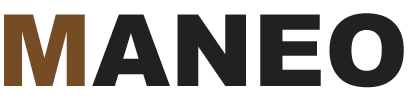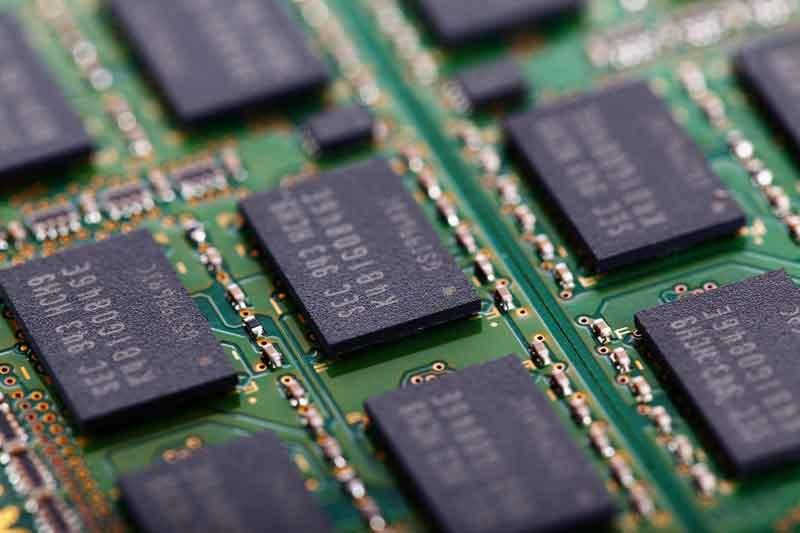
In this fast paced impatient world, a slow website can kill your business. People don’t like to wait for pages to load. They want the information now.
I have already written about the importance of choosing a good host for your website. I have also recommended the implementation of CloudFlare. But there is another factor which many people often overlook. Sometimes a slow website just needs some more memory.
The default memory allocation for WordPress is 40 megabytes. Unless you are running a simple website with a minimalistic theme and few plugins, this may not be enough memory. Your visitors may experience slow page loads and even error pages.
Fortunately, there is a simple way to fix this memory problem. You can tell WordPress to use more memory. Here’s how:
You need to access the root folder of your WordPress installation either via your Cpanel file manager or FTP. Open the file called WP-CONFIG.PHP
Add this right before the line that says, “Happy Blogging”:
define('WP_MEMORY_LIMIT', '256M');
Make sure you save the file.
Usually, this should do the trick. This is telling WordPress to use more server memory.
Sometimes, you may have to also modify the PHP.INI file (which is also found in the root) or you may have to contact your host and ask them to increase the server memory limits.
If you need help or have questions, please click here to contact me.