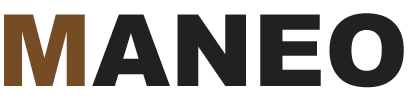I was testing a website tonight, trying to figure out why it was loading so slowly even after we had optimized it for speed by using a cache, css/js optimization, and image compression. We were testing at more than three seconds when I was convinced that it should be loading at a second or less. This difference in seconds may not seem like much to you but remember that Google takes speed into account when ranking websites. Optimizing website speed is an absolute must when you are conducting SEO for your site.
After playing around with a few settings and looking at the actual files that were being loaded, I finally discovered the problem. A certain social sharing plugin which shall remain nameless (there are many of them in the WordPress plugin repository) was the culprit. The scripts that were being loaded with this plugin were significantly large. When I disabled the plugin, my site speed went from 3.40 seconds down to 880 ms! That is a significant increase in speed by any standard.
So what should you do if you find yourself using a social sharing plugin that is increasing page load times? Here are a couple of suggestions:
- Disable the plugin – I’m not convinced that you actually need a social sharing plugin these days. I think that most people can figure out how to share a page without your help.
- Create your own links – This may be a little too complicated for some, but you can create your own links. Check out a site like this one, to learn how!
- Find a lightweight plugin – If you must use a plugin, do some testing with different ones first. Find one that doesn’t significantly impact your site load speed.
In case you are wondering what I use to test load times, here they are:
Good luck! If you need help with improving your page speeds, feel free to contact me by clicking here.