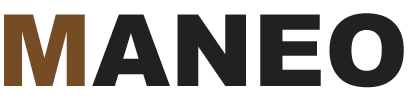It always surprises me how few of my clients are backing up their websites. WordPress backups are so important, not only because websites are hacked all the time, but also because websites can break during routine updates or theme modifications. It is always good to have a one-touch restore option that will bring your website back from the dead.
Before I start working on a client’s website, I almost always install a free plugin called Updraft Plus which allows me to backup files and databases very quickly. If anything goes wrong during my work on the site, I can simply restore the backup and the site will be restored. I know that implementing WordPress backups is my insurance policy in case anything goes wrong.
Where should I store the WordPress Backups?
Updraft Plus gives you the option of storing your backups on the server or in a remote location. While storing the backups on the server is useful in many situations, I always advise my clients to prepare for the worst. What if your installation is hacked or simply disappears? The best option is to store your WordPress Backups in Dropbox or Google Drive, which are both supported in Updraft Plus. If your installation is small enough, you can even have it sent to an email address.
How often should I backup WordPress?
Updraft Plus allows you to automatically backup your installation of WordPress on a regular basis. How often you should backup your site really depends on how often you are updating your site. If you are running an active WordPress blog with new posts and comments every day then it might be good to backup your site every few hours. If your site goes for days without changing then backing your website every two weeks would probably be fine.
I cannot tell you how many times a WordPress backup has saved my bacon. Knowing that I can quickly revert a website back to how I found it gives me the peace of mind that I need to do my job and do it well.